Creating a subscriptions website comes with plenty of benefits. Whether you want to set up a private section for your clients, showcase your knowledge on a certain niche or offer a new program, a membership website makes it easier to achieve your goals, particularly when it comes to monetization.
Apart from bringing convenience to your customers, a subscription website can help you create a new stream of income depending on what you sell.
However, for the successful creation of a subscription website, you need the required subscriptions plugins. For this purpose, here is one recommended plugin — Restrict Content Pro plugin.
What is Restrict Content Pro?
Restrict Content is a powerful plugin that is designed for membership websites particularly those that seek to sell stuff like magazines or programs online. This plugin is preferred due to the benefits that come with it.
Working with Restrict Content Pro is very simple and you can easily create tiered membership levels where members of a certain level can get access to contents you offer.
How to set up a subscription website with Restricted Content Pro Plugin?
1. Install the plugin
The first step is to install the plugin on your WordPress website. The good thing about this plugin is that it is very easy to install. The plugin can be downloaded online.
2. Create subscription levels
Once installed, you can create various subscription levels depending on your individual needs. The subscription levels will be used to determine the type of payment system to use based on your target audience.
For example, you can create a tier level that gives users access to some part of your course for free after which they’ll pay a subscription fee to access the remaining. The plugin lets you choose various subscription levels, add descriptions, access levels, and durations.
You can customize pricing to suit your needs like including an optional signup fee that applies to users during their first payment. All these settings are accessible after you’ve installed the plugin.
The ability to include descriptions imply you can include messages explaining to visitors and members about your website. This lets you show them that your website isn’t a members-only site.
You can include upsell links to invite and get people to join. It is easy to add new members manually and even edit their details. You can do so from the WordPress dashboard. A preview or free offer can do the trick.
3. Choose your preferred email settings
Restrict Content Pro has an email settings section where you can personalize to suit what you want to offer to your clients. This is a handy feature that lets you choose a template or add your own.
Additionally, you can include a custom header, logo, admin notification, and verification. It is also easy to view active emails and disable subscriptions for certain members.
4. Set up invoices
In the invoice settings section, you can add details of your invoice which is ideal for those clients outside the country. As the admin, you can view the status of your invoice in this section any time you want.
To enable members to download the invoice, you can include a shortcode at the members’ account page. This aids to bring convenience to you and your customers.
5. Miscellaneous setting
Although it is not always explored, this setting has essential customizations to consider. Among the settings you can adjust here include prevention of account sharing, content excerpts, debug mode, and auto addition of new users to level and many more.
6. Attract members
Away from the core features of this plugin, there is another functionality that this plugin offers which is the ability to get members. This plugin allows you to attract more members by offering discount coupon codes. You can add various discount codes as well.
7. View your earnings
Reports & Exports option in the earnings section is another great feature of this plugin. This lets you view your earning reports, refunds, and other signup-related information. The information is time and level-specific and allows you to export any data in the form of a CVS file.
8. Restricting content, posts, pages, and members
If you want to restrict posts, pages, or members of a specific level, this plugin has a section that lets you do it. You can even restrict everyone in your subscription list. For users on basic levels, you can bar them from accessing the content at higher levels.
This means they have to upgrade to get the content at higher levels. Members with certain roles can also be prevented from accessing certain content.
9. Add-ons
For even more advanced functionality, this plugin works with several other add-ons. With the add-ons, you can transform your membership website.
Some of the popular add-ons that can help you improve your subscription website include Restrict Timelock, Restrict Past Content, Restriction Timeout, Site Create, and Group Accounts and more.
Advantages of Restrict Content Pro Plugin
1. Easy to use – RCP is arguably the easiest plugin to use on any membership website. Right from setting through interface and control, this plugin can be used by all developers. It doesn’t require any training or technical experience whatsoever.
From the user’s perspective, this plugin works seamlessly. It allows them to register or sign up quickly, make upgrades and downgrades and many more.
2. Advanced controls – RCP makes it easy to add new members, remove others, restrict content, set up notifications and payment and many more.
3. Affordable – There are four payment options for this plugin. The basic version for a single website which also includes 12 add-ons costs $99. The same package for five sites costs $149. The Pro version with 17 add-ons is priced at $249 per year while the one with lifetime subscription is $499.
Conclusion
If you’re planning to integrate a subscription feature in your membership website, then you need a functional plugin like Restrict Content Pro for the job. Although it may not be a perfect membership site plugin, RCP is a powerful plugin that is packed with a nice set of features. It is coded and simple to use for both site owners and members.
What do you think about this plugin? What plugin are you using for your membership website? Please share in the comments section below.


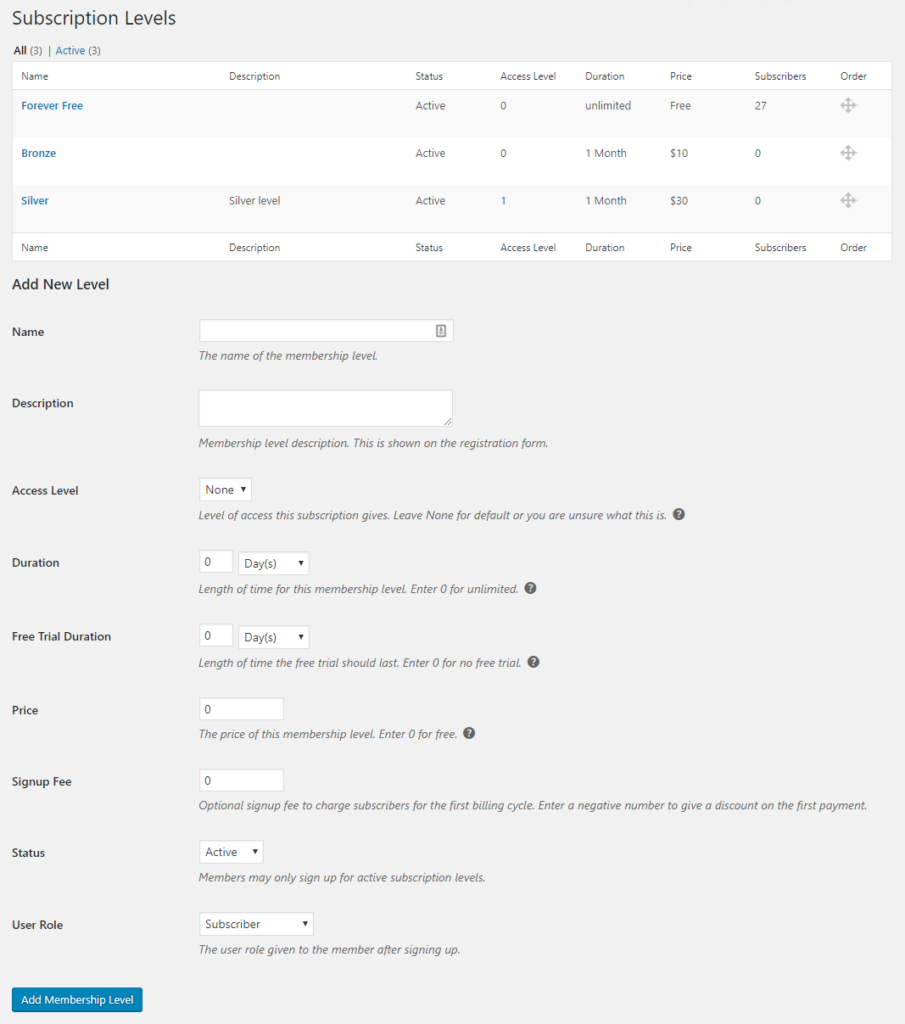
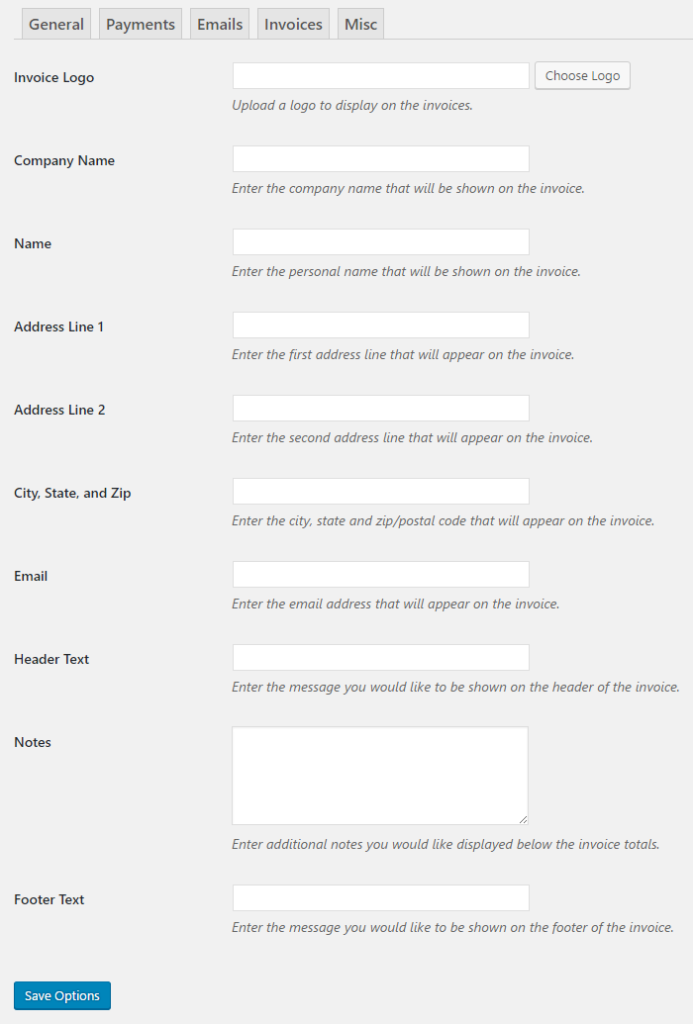
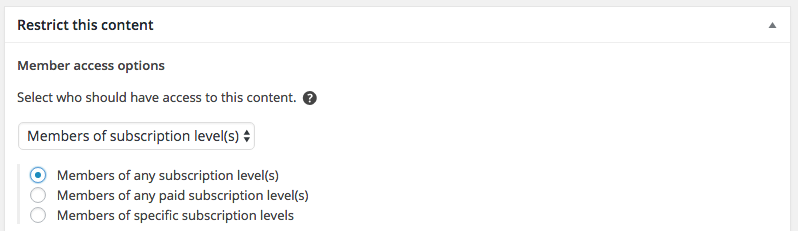



 How to Explain SEO to Your Clients – 4 Best Practices
How to Explain SEO to Your Clients – 4 Best Practices