An image is worth a thousand words.
The study has proved that tweets with pictures generate 68% more re-tweets, almost doubles the chances of re-tweets and photos on Facebook generates 53% more likes than other posts. The reason being is simple, images (e.g. banners, selfies, infographics, photos etc.) grab more attention and data to visualize.
According to a study, 90% of information transmitted to the brain is visual, and visuals are processed 60,000X faster in the brain than text.
Image: People love to see, not read
In order to make sure that images that you share on social media or blog post are attractive and engaging, you’ll require some editing such as text on the image, different styles, colors etc. Here are some top online tools that would help you add text to your favorite pictures for social media or blog posts.
1. AddText
One of my favorite, easy to use and quick tool to add text on photos with different styles, effects, and sizes. It also works well on your smartphone. Check this tool here.
2. PicMonkey
This creative tool allows you edit images, design graphics and make a collage. One of the best online image editor out there! Check this tool here.
3. Befunky
Befunky is another simple to use photo editor that let you edit a photo, apply stunning effects and create collages to share on social media with your friends. Try it out here.
4. Online Image Editor
An advanced tool to edit images online where you can add text, crop, convert, and add transparency to your favorite images. Check this tool here.
5. Pablo
Recently introduced by Buffer – one of the popular social media management platforms, is an excellent tool to create and share images for social media. You can add a secondary headline, logo with different background options on predefined images or your own images. When done, download and share it on your favorite social media channel or schedule on Buffer. Try it out here.
6. Canva
This all in one graphic design website provide you access to over a million graphics and fonts. Whether it’s a photo editor, pic collage, logo, invitation or poster maker you’re looking for, go for Canva.
7. Quick Picture Tools
Somewhat complex than the previous tools but have more features on a single dashboard. You can set image size, image format, font styles, colors, padding, shadow and a lot more settings. Try it out here.
8. Ribbet
Edit a photo or create a collage with this free to use web application. You can edit a picture with the basic edit feature, effects, stickers and different types of frames to add life to your pics. Use it here.
9. LunaPic
This tool allows you to apply different filters and effects on the picture, add text, borders, animations and much more. Check it out here.
10. Roflbot
Another simple to use tool to add text and captions to the picture. Enter an URL or upload from your computer to start with. Give it a try.
11. Photovisi
A popular tool to create photo collages just within 3 steps. First, select a design from the collection, second add photos to them, and third, customize photos by dragging them around and save them. Take a look here.
12. Picfont
This tool offers additional features such as creating a cover image for Facebook with the capability of adding captions and text to your favorite pictures. Check it out here.
13. Fotor
Similar to PicMonkey, It has a simple, clean and intuitive interface that lets you edit an image, make a collage and design a card. It is also available for Android, iOS and Windows platform. Try it out here.
14. Pixlr
An advanced tool to make and edit beautiful pictures, available for your PC, Android, and iOS smartphone as well as a web app. Add text, use creative effects, overlays, replace colors etc. in your favorite photo. Try it now.
15. Ezgif
This tool allows you to add text on the GIF images (animated image) without dropping animations. Interesting? Try this your own.
Well, this is not a final list of free tools to add text and edit image online, there are a plenty of useful tools out there! Have you any tool to suggest to this list? What’s your favorite tool to add text to photos that you use?
Please share in comments.
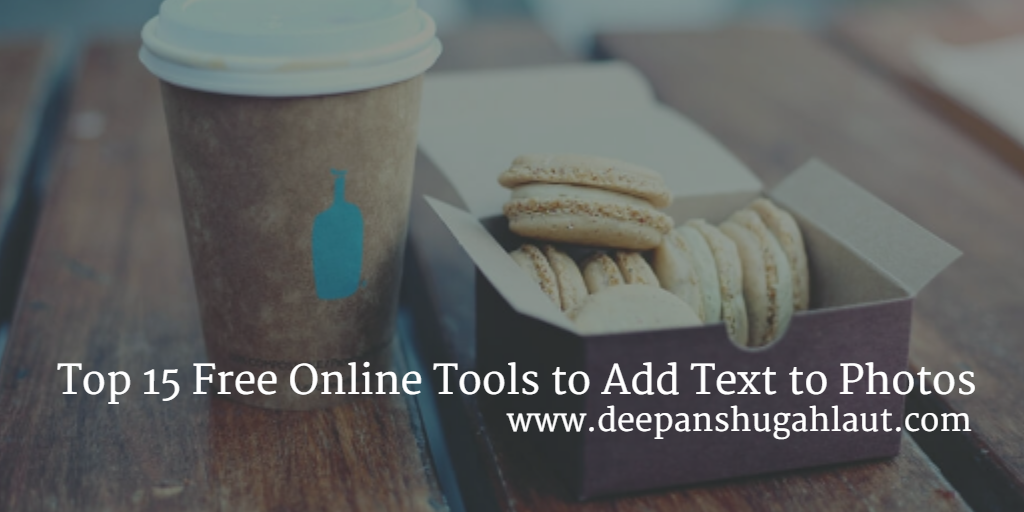
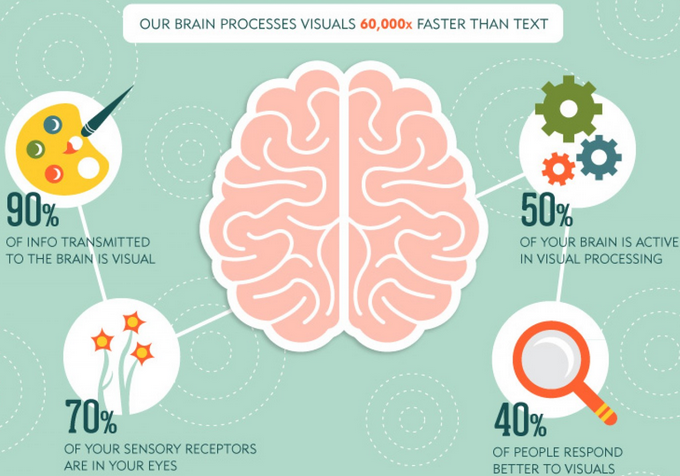



 Top 10 Tools to Analyze and Track Hashtags on Twitter
Top 10 Tools to Analyze and Track Hashtags on Twitter