Note: This article was updated on 28th September 2017.
When you search a query in Google.com, and the same query in country specific domains such as Google.co.in, Google.co.uk etc. you always get different results. As an SEO, it means your web page has different rankings in different countries.
Google has already told us that the same query typed in multiple countries may deserve completely different search results.
But have you ever wondered why Google always give different search result for the same keyword in different locations, countries, or browsers?
The answers to this question is not straightforward as most SEOs and website owners would think. There are many different ranking factor that determine the search result for a query on different browsers, countries or users.
Here I’ve tried to find some of these ranking factors, which are listed below:
- ccTLD (Country Code Top Level Domain)
- Geo-Targeting in Google Search Console (Formerly Google Webmaster Tools)
- Server Location
- CDN (Content Delivery Network)
- Link Information
- hrefLang Tag
- Personalization
- Social Search
- Google Algorithms
- Other Factors
Let’s explore in detail.
1. ccTLD
A country code Top Level Domain (ccTLD) is assumed that the page or website is associated with the specific country. For ex, abc.in is assumed to be or located in India. For example, search for Cricket in the UK, India, and WorldWide will give different results. Also, according to Google, best locally relevant results served globally.
2. Geo-Targeting in Webmaster
Matt Cutts of Google has already said that geo-targeting setting in Google Webmaster is one of the stronger components that helps you and as well as Google to geo-target a website. See how to use this setting in Google Webmaster.
3. Server Location
It is a small factor that server’s location, data center or IP address of a website plays a role to determine local search result. Most SEO professionals still use this factor and think that it’s better to host their website in a country in which they want to rank. But Google says that server location is mostly irrelevant. You just need a hosting near your users that will provide users a faster access to the website.
4. CDN (Content Delivery Network )
Page speed is a ranking factor. That’s why most of the SEO professionals are now using CDN for their website. A CDN (Content Delivery Network) is actually a network of servers distributed across a country or the globe that stores your website content to provide a faster experience to the user.
Google says – yes, it is a ranking factor that indicates your site’s geographic location or site content association with particular region or country.
5. Link Information
Information from the anchor text of a link pointing to the page and the geographic information of that website giving a link back to can help Google determine the local results. For example, anchor texts such as best pizza in San Jose, SEO training in Florida are some of the terms that indicate that the page linking to will be more relevant for the people living in or searching for these services in San Jose and Florida respectively.
6. hrefLang Tag
Many websites serve users from around the world with the content translated or targeted to users in a certain region. This special tag tells Google which language you are using on a specific page, so it can serve the correct language or regional URL.
7. Personalization
You have also noticed that Google gives different results based on different browsers. This is because Google makes use of personalization. Here are few things used by Google to determine personalized results:
- Your location or IP address
- Your local browser history
- Your web history
- Your bookmarks
- Your website visit history – how many times you’ve visited a particular site
- Your browser cookies
- Your email account and app data etc.
8. Social Search
Again as a part of personalization, Google uses Google+ activity such as post share or +1s and reviews to determine search results.
9. Google Algorithms
Google knows your device – desktop, tablet or mobile, browser and even your screen size better than anyone else. Google uses several algorithms, for example, mobile-friendly update to determine and rank pages that are legible and usable on the mobile device.
10. Other Factors
such as physical address, a local phone number, local listings such as Google+ local listing, Yelp etc can also help Google to determine the best results for you.
Do you know any other factor that is used by Google to determine local search result? Please share in comments.

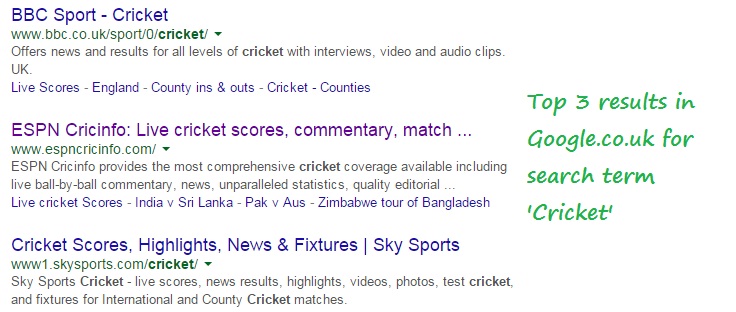
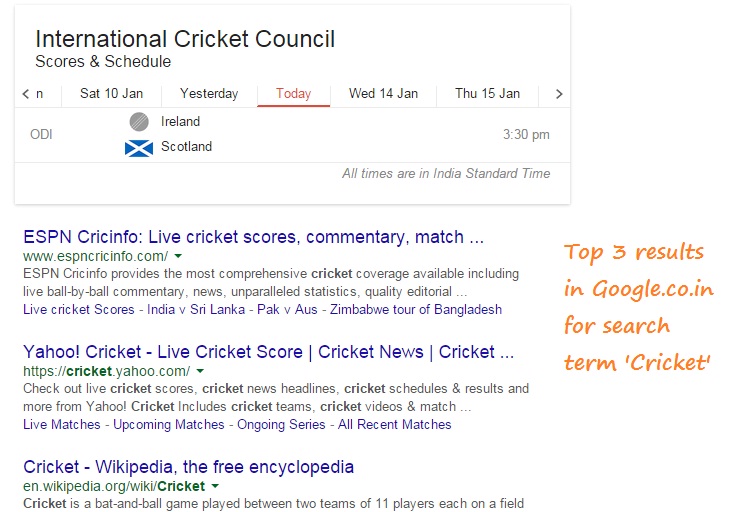
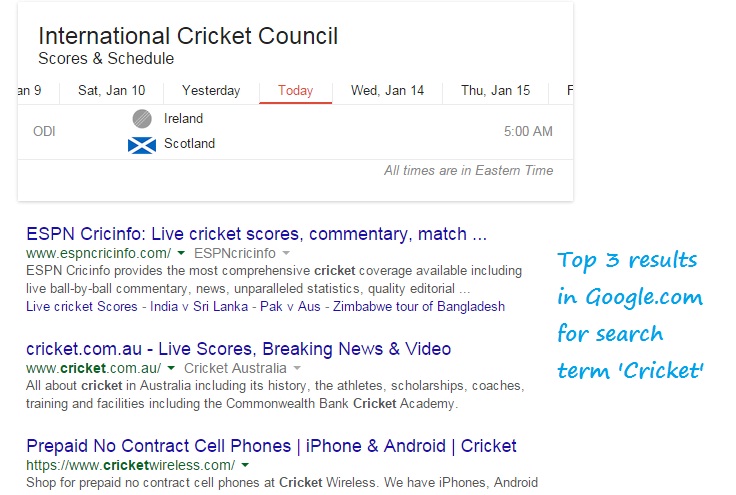
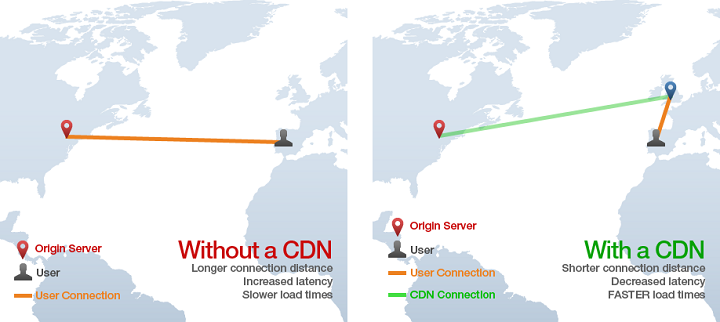



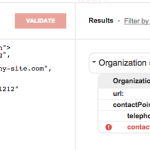 Google Releases New Structured Data Testing Tool, Syntax Support and Documentation
Google Releases New Structured Data Testing Tool, Syntax Support and Documentation
I want to know will the seo ranking differs in google.com, google.co.in, google.au etc.
Very knowledgeable,good contents.
Thanks, hope you find it helpful! 🙂
Thanks you Mr. DEEPANSHU, Its very informative for me as i am beginner, so thanks for serving such relevant information.
May I know if there is a way to get same search results for the same keyword from different IP addresses?
Hi Alan, I’m afraid that this would be possible because IP address plays an important role in determining the search result. This IP address helps Google determine your location based on which you are served with the best results.
Hope that helps.
Nice Blog Deepanshu..I like it