No doubt, we all know that Google finds web pages by following links on the web and by crawling sitemaps provided by the site owners. SEOs always weigh upon the Google rankings so they always try different things and experiments to rank a web page on top of SERP.
Directly Jump To:
- How Google Works: At a Glance
- Sitemap File: Advantages and Disadvantages
- Sitemap Index File: Introduction & Syntax
- SEO Benefits of Sitemap Index file
In SEO world, when it comes to optimizing your site for Google search, crawling and indexing are some of the most important things to consider. The old nature of SEO (Link Building) and the recent focus (content) has caused many to forget these two essential things and focus on just content and links.
In reality, you can have better content and quality links to rank your content in SERP but if your site can’t be found by Google or not well structured, you are not going to get the rankings you want if Google has a difficulty crawling your website.
How Google Works: At a Glance
Before we move ahead, let’s get back to basics of how Google works.
- Crawling: In this process, Google crawls the web by following links and by crawling sitemap provided by website owners.
- Indexing: When Googlebot (Google Crawler) find a web page, it stores information about the content of the page and saves it in the search index for later retrieval.
- Ranking: Various algorithms and filters determine how a web page should be rank for the relevant queries.
To better optimize your website and to get better crawling, indexing, and ranking for your website, you should know how your website should be crawled by Google and how you can help Google find your website.
Sitemap File: Advantages and Disadvantages
A sitemap is a file that lists all the web pages of a website. The sitemap file is used by search engines such as Google, Bing, and Yahoo to crawl the website and to learn about the structure of website.
It also speeds up the crawling process and reduces the likelihood that the search engine will overlook the pages of website.
Here is a very basic XML sitemap that includes the location of a single URL:
<?xml version=”1.0″ encoding=”UTF-8″?>
<urlset xmlns=”http://www.sitemaps.org/schemas/sitemap/0.9″>
<url>
<loc>http://www.example.com/product.html</loc>
</url>
</urlset>
You can simply submit your website’s sitemap file to Google under ‘Sitemap’ in Webmaster Tools.
But sitemap file has few inherent limitations:
- The sitemap file does not guarantee that Google will index all the web pages of your website but it helps Google discover all the pages.
- A single sitemap file limits 50 MB (uncompressed) and 50000 URLs.
- If you have more than 50000 URLs or a larger file in size, you have to break it into multiple sitemaps.
The organization, updation, and management of these multiple sitemaps are also not easy in the sitemaps of larger size.
So, what to do when you have a larger file or multiple sitemaps?
Sitemap Index File: Introduction & Syntax
You can create a sitemap index file which is a file that points to a list of different sitemaps and works as a way to submit them to Google at once.
Now, you are guessing, what other advantages a sitemap index file offers other than multiple sitemap management?
Here are few.
- You can submit multiple sitemap index files to Google easily.
- It helps reduce or prevent your server from being overloaded if Google visits your sitemap frequently.
- You can submit 500 sitemap index files to Google. That’s huge.
Here is how a sitemap index file looks like, the XML syntax is very similar to a sitemap file except <sitemap> and <sitemapindex> tags.
<?xml version=”1.0″ encoding=”UTF-8″?>
<sitemapindex xmlns=”http://www.sitemaps.org/schemas/sitemap/0.9″>
<sitemap>
<loc>http://www.example.com/static.xml.gz</loc>
<lastmod>2017-01-01T14:23:17+00:00</lastmod>
</sitemap>
<sitemap>
<loc>http://www.example.com/blog.xml.gz</loc>
<lastmod>2017-02-02</lastmod>
</sitemap>
</sitemapindex>
Similar to sitemap file, you can submit your website’s sitemap index file to Google under ‘Sitemap’ in Webmaster Tools.
Fig. shows the list of sitemaps in Sitemap Index File
SEO Benefits of Sitemap Index File
- Since a Sitemap index file is used for multiple sitemap management and concerns large websites with thousands of URLs and content, it can help you get better traffic and crawling for your website where you can have a unique sitemap for each category, blog post, or static pages in your website. This helps Google understand your website structure and content in a better way.
- It also helps you identify where are the indexation issues and duplicate content on your site. Since you have a clear structure of your website, URLs, and content, you will better indexing in Google and definitely, Google will spend more time crawling your website.
- Sitemap indices are a great way to optimize your site for Google and you will see how it changes your traffic for the better.
What are your thoughts on this? I would like to hear you all in the comments.
References:
https://support.google.com/webmasters/answer/75712
https://www.sitemaps.org/protocol.html

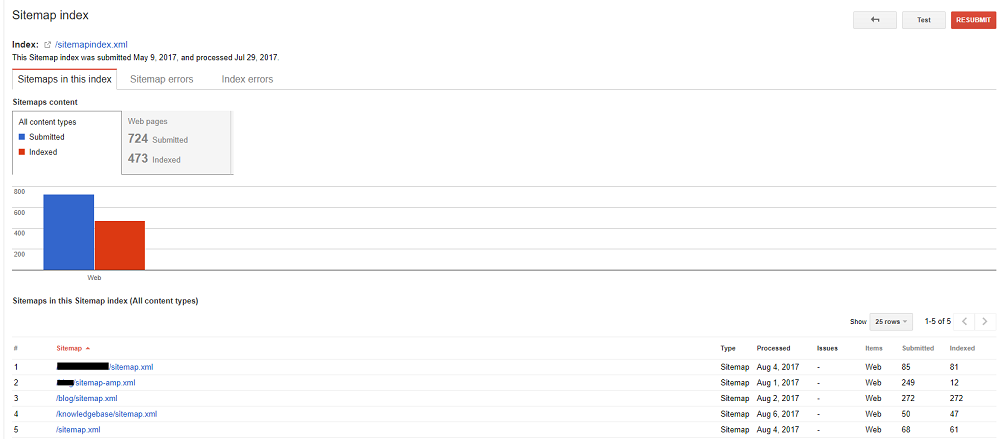



 [Guest Post] 5 Tips on Reducing the Bounce Rate of Your Website
[Guest Post] 5 Tips on Reducing the Bounce Rate of Your Website