While doing SEO and analyzing a webpage, sometimes you may need to find how many links are going in (internal links) and going out (external links) and on what anchor text. If your website is small (5-10 pages), then the web pages can easily be analyzed by just looking at the content, you might not need any tool.
But if your site is bigger, uses various images, embeds, scripts, I-frames etc. on the web page, you surely need a tool to extract all these URLs to identify potential ‘red flags’ and ‘bad anchors’ to better optimize your page.
Whether you are doing a small site SEO or analyzing a big website for these internal/external links, you need the right tools. The good news is that there are many of these tools ready to help you.
Below, I’ve compiled the list of three easy to use and powerful link extractor tools, you’ll find handy.
1. SEO Chat Internal/External Link Analyzer
Super easy tool !!
This tool generates a list of links (internal, external, and both) on a webpage. You just need to enter your webpage, what links you want to extract (internal, external or both), similar to this:
It returns the data in a table – one column for links and another for associated anchor text.
2. SEOquake Plugin
This extension (available for both Google Chrome and Mozilla Firefox) gives a detailed report including URLs, link type, and anchor text, on both the internal and external links on any webpage.
First, install the extension in your browser. (Chrome and Firefox). You’ll see SEOquale icon on the extension bar in your browser.
Second, open the webpage you want to analyze. Click on the SEOquake icon. For example, this page has 23 internal links and 26 external links.
Third, click on Internal Link (23) to get a detailed report on the internal links.
Super easy, Isn’t it?
3. Bulk DA Checker URL Extractor
This free URL extractor tool is another easy to use online tool to analyze links on any web page. The advantage is that you can analyze images, scripts, iframes and embeds too. To analyze all these elements in the page Select All option.
However, the disadvantage is that it doesn’t categorize link in Internal Link or External Link Categories.
Bonus: Extract URLs using Chrome Developer Tools
The tool to extract all links from a webpage is builtin with Google Chrome. You just only need a code to do the same. Here is how:
→ Go to Chrome and open your web page that you want to extract links.
→ To open Chrome Developer Tools, Go to Chrome Menu > More Tools > Developer Tools. or press F12 key. A new window will appear at the bottom of the page.
→ Click the Console Tab as shown in the above picture. Paste the following code and hit enter.
urls = $$(‘a’);
for (url in urls) {console.log ( urls[url].href );}
It will show you all the links from that particular web page.
→ For better visualization and extracting these URLs, click the Undock into a separate window button as shown below.
Powerful, Isn’t it?
If you’re looking for something free, easy to use tool that will save your time in finding and analyzing links on the page, one of these will certainly fit your requirements.
Have you found any other SEO tools that offer similar functionality? Please add in the comments section below!

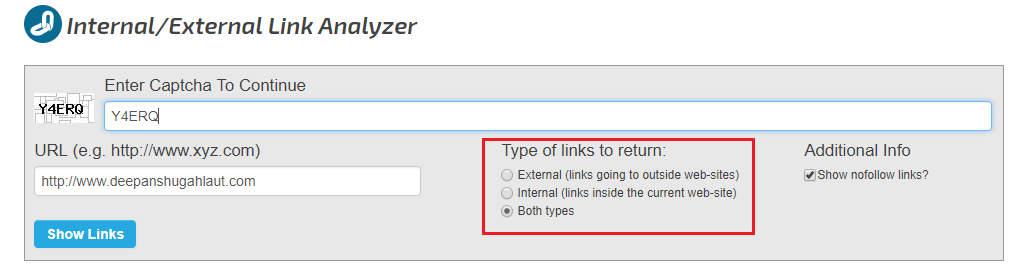
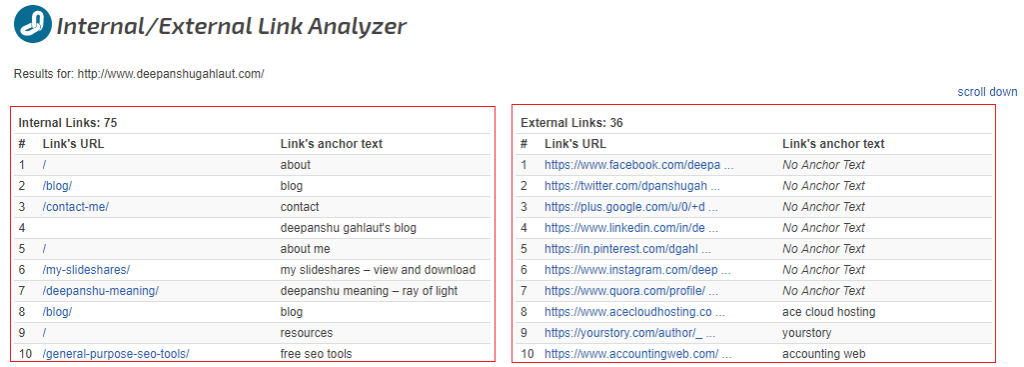

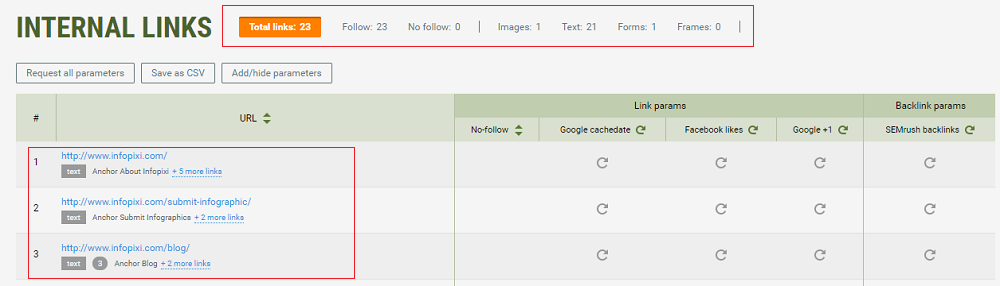
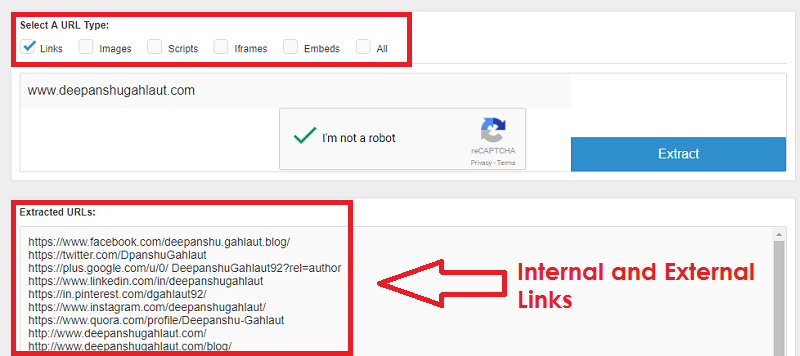
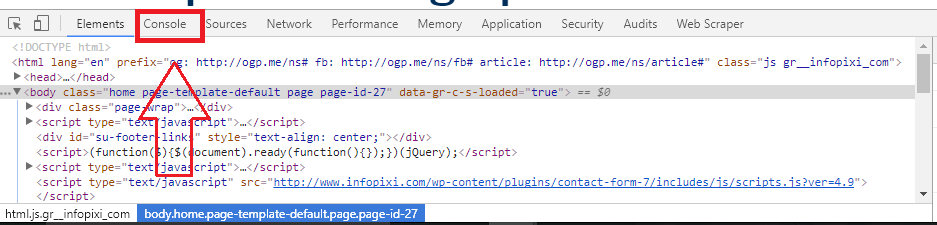
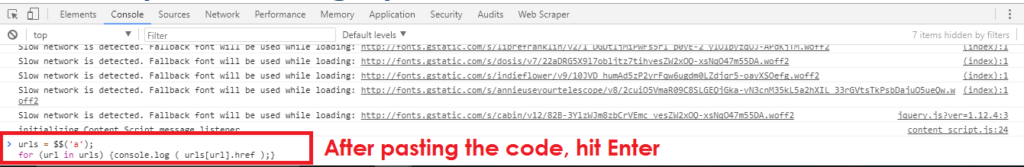
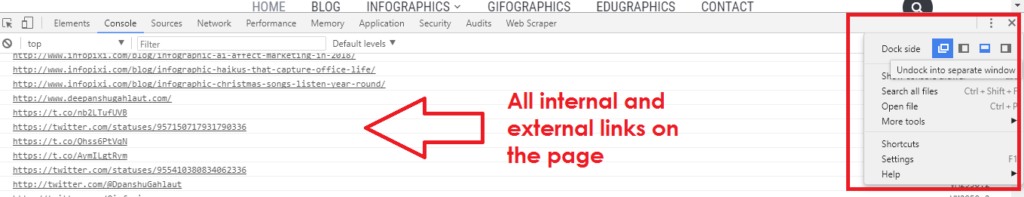



 Are You Guilty Of Making These Startup Branding Blunders?
Are You Guilty Of Making These Startup Branding Blunders?