As people are changing the technology and the way they search online, Google is also changing the way it delivers results. Gone are the days when users had to click on the links to get the answer, now Google has become more intelligent than ever.
With its Knowledge graph, Google now understands facts about people, places, and things and how these entities are all connected in a better way. Its new machine learning program (RankBrain) helping Google deliver improved search results by auto-learning to interpret the keyword searches that people submit to find pages that might not have the exact words but still have relevant information that user searched for.¹
So, this is all new in Google search? Google is making the retrieval of information quick and easier by providing more answer than ever.
There is an interesting feature in Google search called ‘Featured Snippets’.
Featured Snippets not only provide the quick answers to the users’ problem but also provide a great opportunity for the website owners to rank higher than others to get the maximum clicks and traffic.
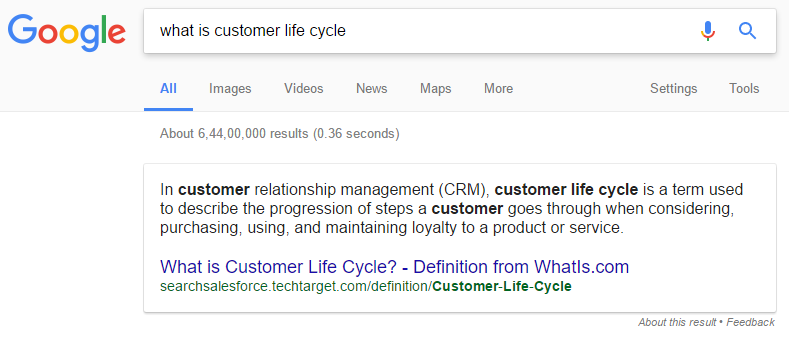
Since several of my website blogs are appearing in the answer box, I can share some of the best practices that can help you get into the featured snippets aka position zero.
Here is the outline what I’ll discuss in this post:
– What are featured snippets?
– Benefits of featured snippets
– Case Study: Featured Snippets
– What do we know about this box?
– How to optimize your site for Google’s featured snippets?
– How to track these snippets?
– How to enable and disable Featured snippets?
Let’s get into the details.
What are Featured Snippets?
Featured Snippets (also known as position zero, Google search snippets or answer box) are the special blocks with a summary of answer, title, image and link to the answer page that appear when a user asks a question in Google.
The answer summary is programmatically detected by Google and shown as the top result when a user asks a question. Here is how they look like:
Image: Featured Snippet Example
Benefits of Featured Snippets
According to Moz study², featured snippets have more than doubled in prevalence in the past year, and they’ve increased by a factor of roughly 5X since launch. So they can bring a lot of opportunities for your website in search. Here is how:
- Higher Click-Through Rate (CTR): Based on their placement, they have the higher CTR than any other results so you get a lot of traffic that can convert into your business.
- Higher visibility over more authoritative brands: They are actually the top results, created a new position called ‘zero’ so you have the great opportunity to outrank #1 position results to get best out of SEO. They dominate the page and draw attention, so one of the best ways to increase organic visibility.
- Increased Traffic: Featured snippets provide the quick answer to the user’s question attached with a link to the page, which in turn, provide a lot of traffic.
What We Know About Featured Snippets in Search
- Google programmatically decide the result if a query asks a question.³
- The results are temperamental and can be changed very quickly.⁴
- Google does not use Schema or structured data to determine the Featured Snippet.⁵
- Featured snippets can also be personalized. They can change according to the user’s search settings, geography, and browsing history.
- Google can pull the answer from any first-page result, so ranking #1 doesn’t guarantee featured snippets.
- The format of the content determines the format of the featured snippet. Paragraphs, lists, and tables are the most prominent format for featured snippets or answers.⁶
Case Study: Featured Snippet
Appearing in Featured Snippet led to 2360% increase in Sessions and 14740% increase in Clicks
Recently Google was showing the featured snippet from my website for a high-traffic and valued keyword “DNS address could not be found”. I had never optimized that page for that particular keyword but it was a piece with all the possible solutions to that problem so it was matching with the user’s intent and the search query.
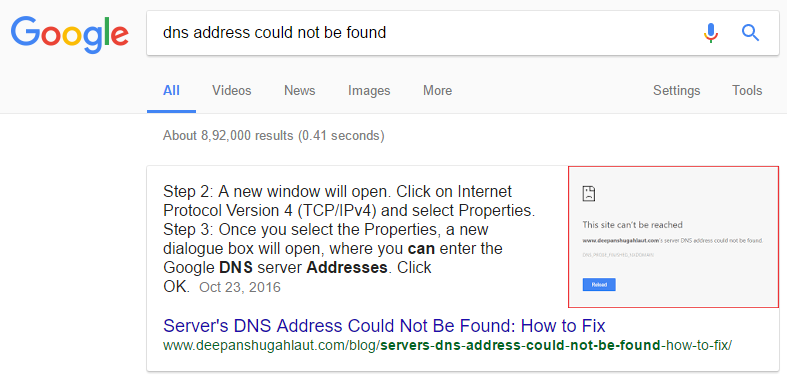 Screenshot: Google answer box for “DNS address could not be found” query
Screenshot: Google answer box for “DNS address could not be found” query
Here are some more details:
- There are various ways in which you can fix a server’s DNS address could not be found the error. This blog is basically listed four main ways in which you can fix the problem with a detailed and step-by-step process.
- This blog post aims to answer a question – how? , as you can see in title and content.
- I’ve created no backlink for that page when I published it. I’ve socialized and shared it in some communities to earn amplification.
- It took around 15-20 days to show on the first page.
- I’ve made no changes in content before/while it appeared in the featured snippet.
To understand what impact featured snippets have on, here are some metrics:
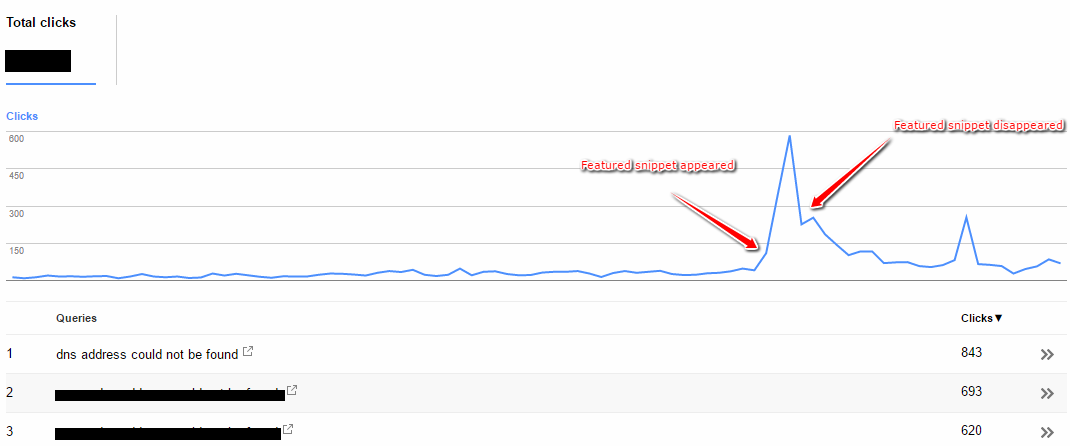
Image: Search Console data for Featured Snippet
The answer box resulted in 14740% increase in clicks, 94% increase in CTR, and 2360% increase in page sessions. However, the time on the page has reduced by 29%. There is also a slight change in the bounce rate as well, that was reduced by 6.94%.
| Time Period (15-Days Comparison) | Clicks | CTR (%) | Sessions | Time on Page (s) | Bounce Rate (%) |
|---|---|---|---|---|---|
| Before appearing in answer box (22-Nov to 7-Dec) | 5 | 0.62 | 56 | 2:09 | 81.07% |
| After appearing in answer box (8-Dec to 23-Dec) | 742 | 11.04 | 1378 | 1:31 | 81.42% |
That is not bad! 🙂
Unfortunately, due to the temperamental behavior, the featured snippet was disappeared after two days it started appearing.
How to Optimize Your Site For Google’s Featured Snippets?
These SEO best practices will help you get/optimize for the featured snippets
- Answer the user’s query: Write content that effectively targets users question and intent. And provide it in a simple, direct and clear way.
- Formatting: Format of the content determines the format of the featured snippet. Paragraphs, lists, and tables are the most prominent format for featured snippets or answers. Below is an example of query – “bounce rate formula” that is showing the answer in a table format.
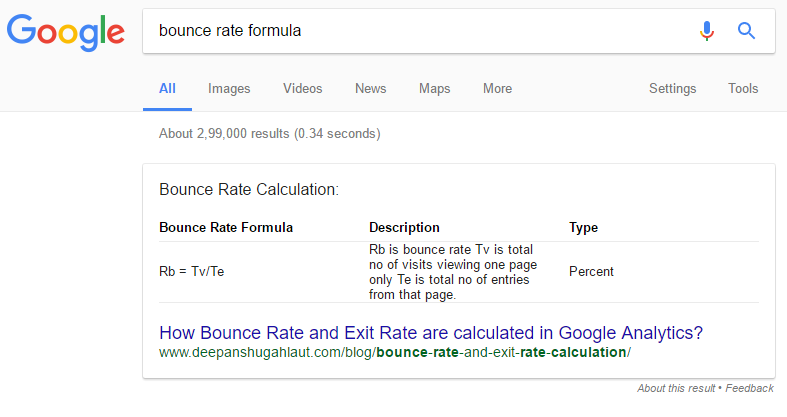
- Basic and Technical Optimization: From the analysis that I’ve done, here are some other technical SEO optimization tips that can help you get the answer box:
- Always start with the keyword research. Identify a common question (what, why, when, who, where and how) for your blog or page.
- The query should appear in a heading tag (H1, H2..) followed by the answer.
- Always use HTML ordered list <ol></ol> if you are showing the answer in a list format.
- Always use <table> HTML format for the answer that compares something or show information or facts in a tabular form.
- Make your content easy to access and navigate by users and Google.
- Make sure your answer is direct and clear for the user’s question.
- Put a relevant title, image caption and alt tag that matches the query’s terms.
- Google loves fresh content. If you answer a question that becomes obsolete with time, make sure to make it up-to-date and accurate.
- Internal Linking: Interlink the page with other relevant blog posts to pass some relevant traffic and link juice.
- Some SEO will be needed to get your blog post on the first page. Only then you’ll become the candidate for answer box.
Note: Don’t over-optimize it for keywords, backlinks or low-quality content. It may take some time to get into the box.
Always think it of being a better answer for the users. Keep it simple, relevant, and informative.
How to Track Featured Snippets?
If you are a content publisher or a digital marketer, you’d want to know more about featured snippets that are showing for your website. Below are the tools that you can use to discover and track these boxes:
- Google Search Console: Google has already told us that they will add a functionality to track and discover featured snippets in the search console in the future. However, the Search Analytics report can help you identify the changes in the search result and query clicks and CTR. Filter queries for 5Ws to identify the top questions that have the highest potential to rank in the featured snippet.
- SEMRush: The ‘Organic Research” Position report can help you identify the query and SERP screenshot for that query returning featured snippet. Here is a great article by Glenn Gabe how to use SEMrush and Search Console to discover and track these snippets.
- Moz: Moz has just released a new feature called “SERP features” tab to their Pro tool to identify the different type of search features such as images, in-depth article, tweets, knowledge card and featured snippets.
How To Enable/Disable Featured Snippets?
Featured snippets are programmatically decided by Google hence you cannot just turn them on by adding some sort of code to your website, however, the featured snippets SEO techniques discussed above can help you get one for your website.
However, you can disable or opt out of featured snippet in search for your web page by adding the following code:
<meta name=”googlebot” content=”nosnippet“>
This will remove all snippets coming from your page, including those in regular search results. Before doing so answer why you would like to get out of the box and let others (your competitors) in.
How are you utilizing your SEO efforts towards featured snippets? Is Google providing rich answers from your website to the users? I’d love to hear your thoughts and questions on this.
References:
¹ FAQ: All about the Google RankBrain algorithm
² Ranking #0: SEO for Answers
³ Search Console Help: Featured snippets in search
⁴ How Breaking News Impacts Google Featured Snippets – The Algorithm Is Getting Faster, More Dynamic, and Personalized
⁵ Google: Structured Data Not Currently Used For Featured Snippets
⁶ Rob Bucci – Taking the Top Spot How to Earn More Featured Snippets – MozCon 2016
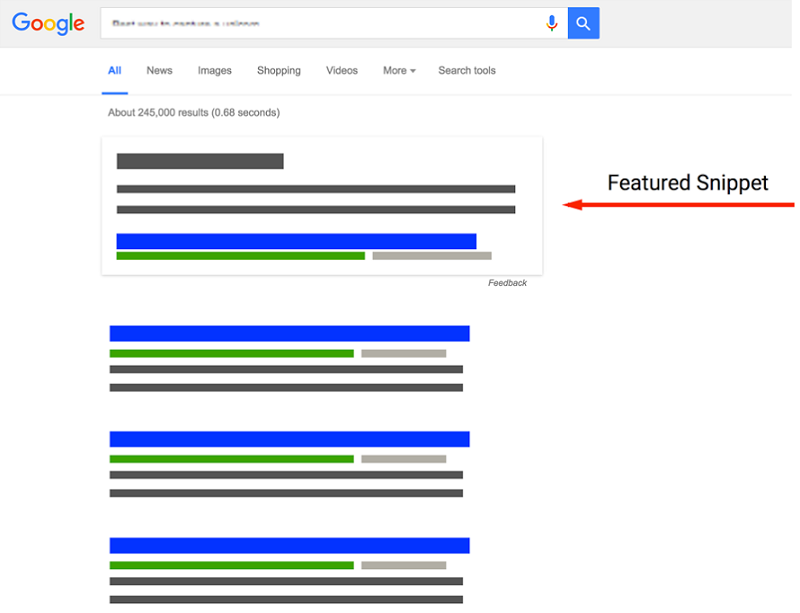



 Spammy Structured Data Markup Manual Action: How to Fix and Recover?
Spammy Structured Data Markup Manual Action: How to Fix and Recover?
Having featured snippet in SERP must be equal to cracking jackpot for any website. It is most useful for users as well, seeking answers or solutions for any of their query. Personally I always end up clicking on these kind of snippets.