Here is the purpose: You want to redirect an old domain to new domain (Redirecting all of the pages from the old domain to new domain).
The result will be: www.oldsite.com and all of its pages redirect to www.newsite.com and its corresponding pages.
What you have: You have already www.newsite.com website with some content, backlinks and internal pages.
- Create a list of all URLs of the old domain. Use sitemap, Google site command or open site explorer for finding all URLs of the old domain.
- Setup the Google Webmaster for your old domain and new domain. Read here how to do this.
- Before moving a domain, it is good and recommended that you should redirect some pages with 1:1 match to the page with similar content. However, this match can vary depending on the pages and their relevancy. For example, www.oldsite.com/abc to www.newsite.com/abc
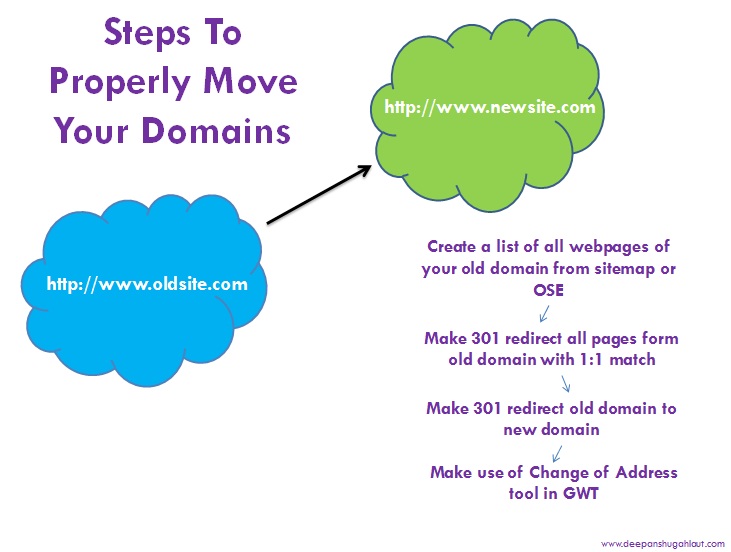
- Make a 301 redirect your old domain to your new domain.
- Submit your new sitemap to Google and Bing. It will notify the search engines to crawl all new URLs.
- Fill out the Change of Address form in Google Webmaster Tools. This will help Google to index your new URLs at the new address. Also, it minimizes the impact on your current ranking in Google Search results.
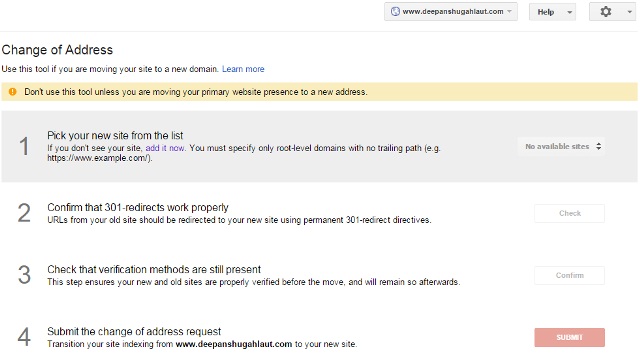
You should retain the control of old webmaster up to 180 days the reason is that updated index status remains in effect for 180 days, by which time Google will have crawled and indexed the pages at the new address. - Regularly check your website errors and index status in Google and Bing Webmaster Tools and fix errors if any.
Have you any other idea, step or suggestion regarding domain redirecting? Please feel free to share.
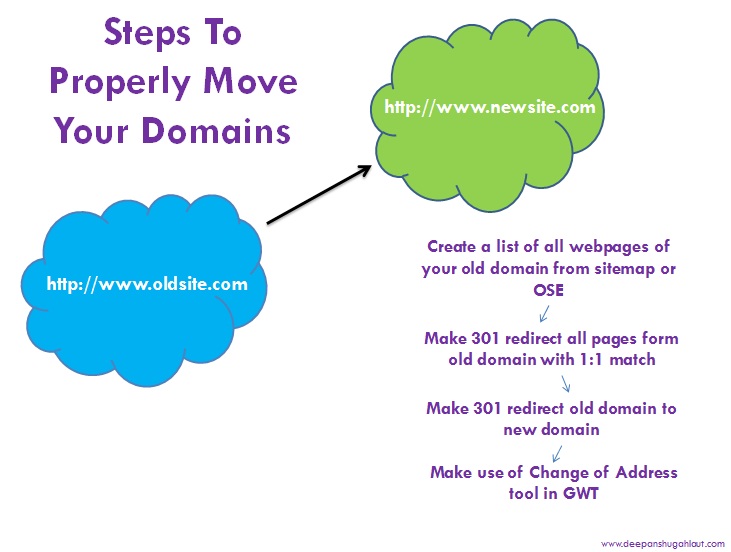



 Why Does Google Give Different Results in Different Countries?
Why Does Google Give Different Results in Different Countries?
Great article Deepanshu! Can you explain how do I this in wordpress? coding?
I think these links will help you – https://yoast.com/move-wordpress-blog-domain-10-steps/ and http://www.wpbeginner.com/wp-tutorials/how-to-properly-move-wordpress-to-a-new-domain-without-losing-seo/