Here is the scenario:
You have done all your hard work on your latest blog post, now it’s complete and you are expecting that your post will go viral overnight and make you a writing superstar or will generate a lot of traffic and awareness for your business.
Well, that sounds great!
You finally published your post but no one read.
Ugh!
You are wondering what the hell went wrong.
Here is why:
Even you have written a high quality and useful content, there is no guarantee that your post will get a higher amplification or will get to the wider audience. The possible reasons are:
- You didn’t amplify your content.
- You didn’t optimize your post before and after you hit publish.
- You didn’t share it with the wider audience in relevant forums, social media communities.
We as a marketing professional, blogger or business owner always want the maximum of our efforts in terms of higher engagement, social amplification, and higher traffic on our blog post. There are millions of blog posts published daily on the web, and if your post is not optimized, it might go unnoticed.
In this article, I have compiled a list of important things that must be implemented after you publish a blog post so that it will help you reach to the right people and the right audience at the right time.
Before Sharing
- Check formatting, structure, and grammar of your blog post even you have checked it before.
- Have a unique and relevant featured image.
- Check all internal links and add if there is no internal link in the blog post.
- Check blog tags and categories.
- Check all images and their alt attribute and caption.
- Check if all external links are working properly or not.
- Check responsiveness of your blog post on mobile devices using tools such as Responsinator or Google Mobile-Friendly Test Tool. Also, check the AMP version of the page if you are using AMP Technology.
- Use Fetch as Google tool in Google Search Console to check how Googlebot visits your page and how it looks to users.
- You should also have a call to action in your blog post which can be a subscribe option to the readers, buy option or a direct navigation to another blog post. Make sure that it’s working properly.
- Internal link this new blog post to some of the already published posts that are relevant and highly related to this new post.
Promotion and Social Sharing
- First, create a UTM or a short URL so that you can use it for sharing on social media and to measure the performance of your blog post in terms of social sharing, time on page, and other engagement metrics.
- Share it on social networks such as Facebook, Twitter, LinkedIn, Google+ or on other channel, you are using for your business and personal use with the relevant and highly popular hashtags. Hashtagify.me is a great tool to find popular hashtags.
- You can also use paid promotion on Facebook, LinkedIn, and Twitter to reach wider audience.
- Make sure to pin all images on Pinterest.
- Schedule the same post with different tweets on different timings and relevant hashtags using social media sharing tools such as Buffer.
- Share with your email list. MailChimp is a great tool.
- Ask your friends, colleagues, family members to share and support your post on the social network and the Internet.
- Share on relevant forums such as Quora and Reddit.
- Bookmark your post on sites like GrowthHackers and StumbleUpon.
- Further, promote your blog, create PPTs, YouTube videos, infographic or other visuals to support your post and help improve SEO visibility.
- Republish your post after few days on other popular platforms such as LinkedIn and Medium to make sure it reaches to a wider audience and help you rank better in Google.
Measure and Improve
- Check your Google Analytics for the metrics such as Page Views, Time on Page, Bounce Rate, Goal conversions etc. to know how your blog post is performing on the web.
- Always respond to comments on your post which is a great way to engage with your audience and to know their thoughts about the published content.
- Make it evergreen. You can add new things to your post and update it to make it more relevant and up to date for your audience. Check out this great post on creating evergreen content.
- Check if Google has indexed this blog post or not by simply searching it by the URL of the post in Google search. You can also use site:YourURL command to check the same. Also, search with a targeted and related keyword to find where your post is ranking in Google.
Besides these points, there are a lot of things that can help you better amplify your content after you publish it. I personally believe there is no need for shouting on the web for your content, the above-mentioned tips can help you clear the noise in this overcrowded industry.
So, how do you promote your blog post after you hit publish? Is there anything you would like to add? Looking forward to hearing you in comments.
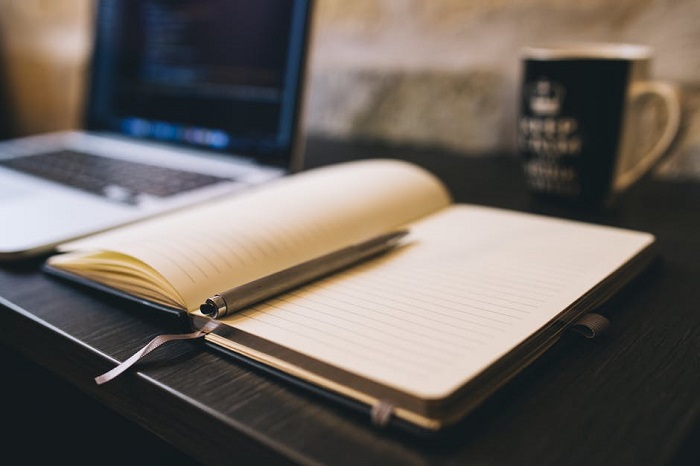



 50 Evergreen SEO Quotes to Inspire Your Marketing in 2019 and Beyond
50 Evergreen SEO Quotes to Inspire Your Marketing in 2019 and Beyond