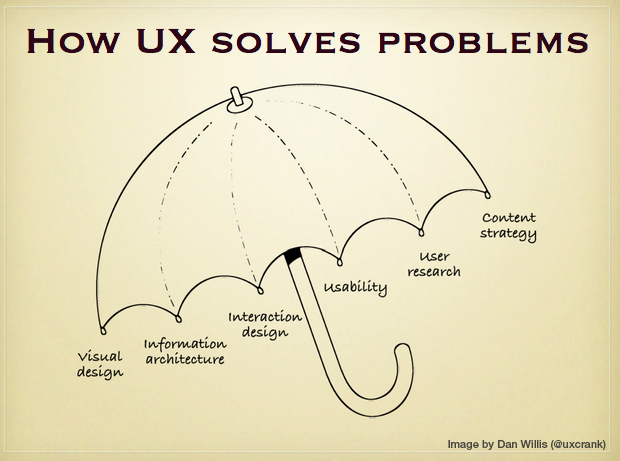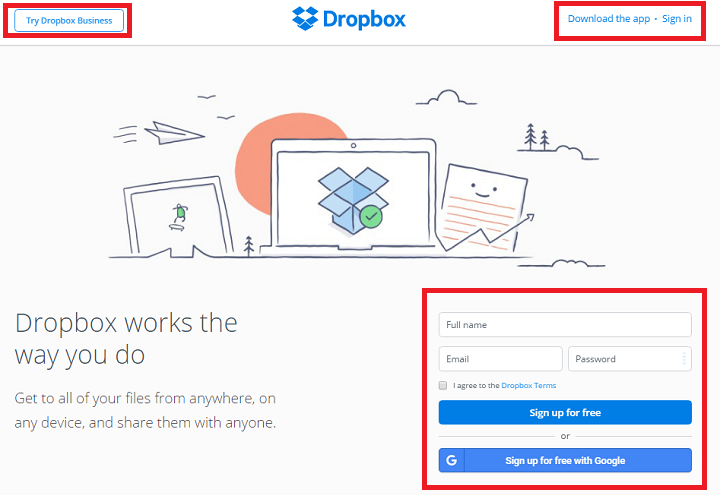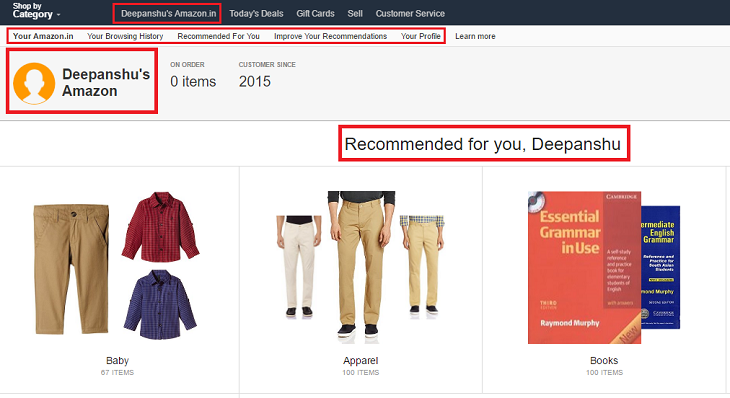No doubt, that the websites are the central part of a customer’s digital experience. And a better performing website requires some optimization that can actually turn visitors into the customers and make them happy.
User Experience (UX) is one of the crucial element that plays an important role not only identifies a business visually but also tells how to interact with it.
Every time a customer interacts with a website, it should be positive and healthy. It should be easier for visitors to browse and navigate through the website with fewer clicks and lesser load time.
Why Does Better User Experience Matter?
- It impacts SEO: The giant search engine, Google has always emphasized the website with great UX. It can predict how users interact with the site, how much they stay and how often they return. Would you like to give your business a competitive edge in SERP? If yes, work on UX.
- It impacts branding: UX is not just about the website design, visuals or navigation, it’s more than that. It is a visual appeal of your product or service and how it functions. If a customer has a positive interaction with your website, he or she is more likely to endorse your business with his or her friends, family, and colleagues. Would you like to give your visitors the negative feeling? If no, work on UX.
- It impacts your business: 45% of US consumers will abandon an online transaction if their questions or concerns are not addressed quickly, according to the Forrester research. This means you are going to lose all your business just because your users are not having the positive and quick user-experience.
Image Credit: Hello Erik
Let’s get into the ways that will help you improve user experience on your website.
1. Content and Images
Content presentation is always overlooked and that is a big mistake we always make. Good content, when presented well, becomes one of the key components for good user experience. Make sure to check the readability score of your content with the tools like Readability Score to make sure that it makes a sense to 14-15 yr old boy.
Make sure that your content is easy to read and to the point. Enrich your content with lists, bullet points, bold, and italic formatting and visual content such as images, videos, and graphs. It has an effect on users to glance the content that in turn increases the engagement.
Here are few other tips:
- Make sure to provide fresh, timely, and engaging content.
- Make sure to check grammar and punctuation.
- Bullets work best with icons as bullets in your page highlight a point in a way that is easy to read and interpret.
- Make sure that the headings and content that your visitors are looking for are placed above the fold.
- Short words, phrases, and sentences make it easy for readers to read even on mobile devices.
Need inspiration? Check out 99Designs‘ homepage.
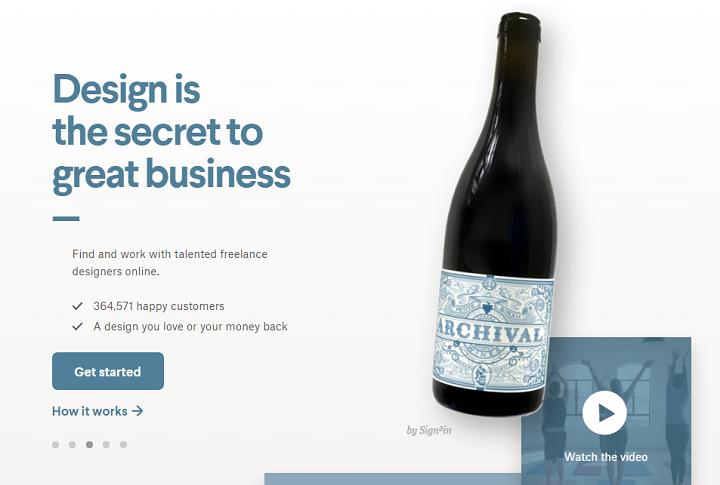
2. Need for Speed
No one wants to wait! Do you? This is not a feature but a necessity that not only gives you a competitive edge but also have a direct impact on your website’s conversion. The slower the site, the lesser the conversions will be.
But, how to win the race for web speed?
Consider following tips:
- Make sure that any visual you use on your website is optimized for the web and if you are using multiple images in a particular place, make sure to create a CSS spirit that combines all these images as one.
- Speed check your web page using tools such as Google Pagespeed Insights that will give you an look how your page is scoring on Desktop and Mobile platform.
- Optimize the assets like CSS, JavaScript, JSON files etc. Minify these files and HTML content.
- Consider using Content Delivery Network (CDN) that cache the web content and serve the content from the geographic optimal location for the request coming from that particular geography.
3. Call to Actions
Does your call to actions prompt visitors take an action on your site? Is it driving conversions?
A call to action helps users take an action on your site by clicking on a button or a link or by filling a form so that the prospective customers become your clients.
Consider following tips:
- It should be action oriented: begin with a verb like “Start” or “Download”
- Think the color and design of CTA. Different colors evoke different emotions. For example, Red is the color of energy and excitement.
- Make sure that the CTA is visible and placed on the easy to find spot.
- The CTA message should be clear and easy to understand. It must lead to the relevant page for which it’s encouraging users to click on.
- Consider the appropriate CTA for your page. It might be the live chat, phone, e-mail subscription, download or registration.
Need inspiration? Check out Dropbox‘s homepage.
4. Design
Web designers, most of the time, are more concerned about the attractive design which sometimes becomes confusing and non-functional for the visitors. Your web design needs to be simple, clean and functional.
If the design doesn’t help visitors, it will go unused and visitors will bounce from the website. So how to provide exceptional user experience through design?
Consider following suggestions in your web design:
- Simplicity: The design should be simple and easy to understand. Buffer is one of the great examples. Make sure to put the visuals and colors together in the way that looks good and make sense. How easy is it for visitors to accomplish the action when they encounter your website?
- Navigation: Intuitive navigation is one of the crucial parts to ensure that users are finding what they are looking for. Have a consolidated and well-organized menu, footer, search box and breadcrumb on your website. Make sure to have a proper and relevant internal link and external link in the content which also should be differentiated from the rest of the content.
- Consistency: Page layout, color scheme, background, typefaces and even your writing style should be consistent should be consistent across the site.
- Accessibility: Mobile is on the rise. Your website should be accessible to all platforms and devices and so web design needs to be flexible, responsive and mobile optimized.
5. Personalized Experience
Each visitor/customer is unique so their needs are. Are you serving them according to their unique needs?
Personalized experience builds the brand loyalty and helps businesses achieve simplicity, trust, and authority by avoiding the need to asking for customer information.
Here are few best practices:
- Suggest and show them what they like according to their past interaction and search history.
- Give the users option to single sign-on across the site. Make use of social login that can help you access user’s social data that tells much more about the user – their likes and interests.
- Localize the user experience (content, offers, culture, currency, address etc.) to connect with the customers and prospects more efficiently.
- Make use of personalized messages and emails to improve the open rate and click rates.
- Make use of personalized live chat to give them a human touch.
Need inspiration? Amazon is a great example:
Conclusion
Simply put, a better UX requires a lot of questions to be asked such as “Is the design have a human and personal touch?” “What users will do when they would see this?” “How users are going to interact with this?” and so on…
I know, there are a plenty of other tips and tricks out there that can drastically improve the user experience. Which one is your favorite? Please share in comments.