Note: This article was updated on 28th September 2017.
Structured Data Markup also known as Schema, helps search engines such as Google to easily organize and display your web pages in an informative and creative manner. It not only helps search engines better understand your content but also improves the organic search visibility and click-through rate.
However, using this markup incorrectly or using it outside the Google’s Rich Snippets guideline can hurt your site’s visibility and rankings. Google can take a manual action on your website that can affect how your website is displayed on SERP.
Recently, I received a warning in Search Console (previously Google Webmaster Tools) for spammy structured data markup for one of my client’s websites. Google listed it under Manual Action Report as Partial Match that means only a part of the site is affected on how it is displayed in the search result.
The manual action message for the spammy structured data reads as follows:
“Google has detected structured markup on some of your pages that violate our structured data quality guidelines. In order to ensure quality search results for users, we display rich search results only for content that uses markup that conforms to our quality guidelines.
This manual action has been applied to example.com/blog/. We suggest that you fix your markup and file a reconsideration request. Once we determine that the markup on the pages is compliant with our guidelines, we will remove this manual action.”
Below is the screenshot:
If you’ve received the same message from Google, you are on the right place.
Read on…
What is Google Spammy Structured Data Penalty?
Also known as rich snippet spam penalty, it is a manual action taken by Google when it detects the following:
- Marking up content that is invisible to users,
- Marking up the irrelevant or misleading content,
- Using different markup formats and incorrect nesting, or
- Using manipulative techniques that violate Google’s Structured Data Guidelines
Those can affect a portion of your site or entire site how it is displayed in search results.
Spammy structured data markup is still an issue. Over the years, as far back as 2012, Google has been asking you to report so that they can take actions on rich snippet spam. Recently, former Google spam fighter Murat Yatagan reported one such issue to Google. Here’s the tweet.
Hi John, I really do not think Webspam team is taking enough manual actions to fight against abused SD use, please check the image attached. pic.twitter.com/fuk7SJceSj
— Murat Yatagan ? (@muratyatagan) September 6, 2017
Sometimes using the wrong markup on the wrong type of page is done in error and sometimes not.
What my client did, they marked up the content that was visible to search engines, not to actual visitors. They used a plugin that hard coded the markup on the blog page for the content that was not visible anywhere on the page.
How to fix the Structured Data Markup Spam Penalty?
Here is how you can remove the spammy structured data penalty.
Step 1: Identify the Problem
Collect all the URLs identified by Google in the Manual Action Report and also the ones with errors identified in Structured Data report
Go to Search Appearance –> Structured Data and Search Traffic –> Manual Actions
Step 2: Fix the Mark up
- Make sure the markup on your web pages meets Google’s structured data guidelines
- Check your web pages code, either update existing markup or remove if it violates the guidelines.
What I did for my client’s website, I’ve removed that plugin for rich snippets that was adding the schema code at end of the post.
Step 3: Test with Google Structured Data Tool
Before filing a reconsideration request, make sure to check your site or web pages with Google Structured Data Testing Tool. Test and validate for errors on those pages.
Step 4: Submit To Google Index
Once the spammy markup is fixed and there is no error, submit your site or pages to Google using Fetch as Google tool.
Step 5: Submit a Reconsideration Request
Once you are confident with your changes, submit a reconsideration request. Click on Request a Review button. Here is an example of reconsideration request message to Google for spammy structured data penalty.
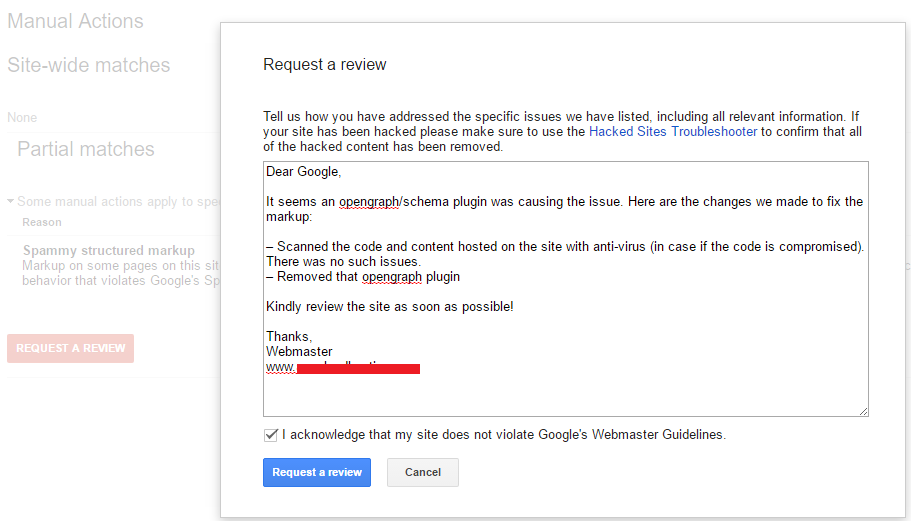
For reference, here is a copy of the reconsideration request that was submitted to Google:
Dear Google, It seems an opengraph/schema plugin was causing the issue. Here are the changes we made to fix the markup:
– Scanned the code and content hosted on the site with anti-virus (in case if the code is compromised). There was no such issues.
– Removed that opengraph plugin Kindly review the site as soon as possible!Thanks, Webmaster
www.example.com
Monitor Your Site Progress
Google can take several weeks (in most cases it takes 7-10 days) for your site to be reviewed. After Google reviews your site, you will receive a message indicating the outcome of your reconsideration request, as given below.
What are your thoughts about this? Have you ever received this penalty? What did you do to recover and fix this issue? I would like to hear, please share in comments.
Recommended Readings:
- Spammy Structured Markup – Google Guidelines
- Google’s new “rich snippets” penalty: can it hit your site?
- Reconsideration Requests – Best Practices
- Mark Up Your Content Items – Google Documentation
- Malware or Harmful Content Warning in Search Console: How to Fix?
- Google: Spammy Structured Data Markup Still An Issue

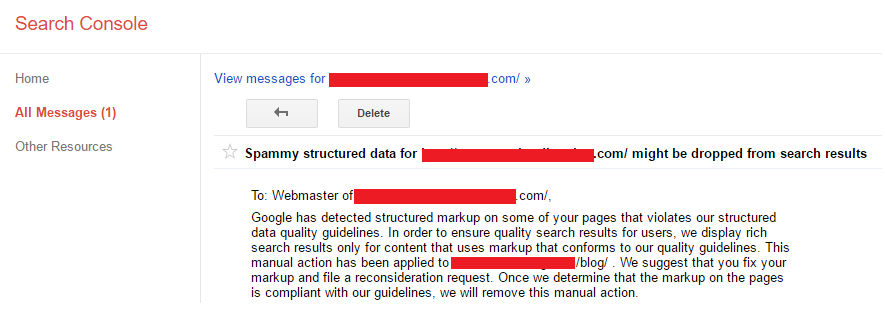

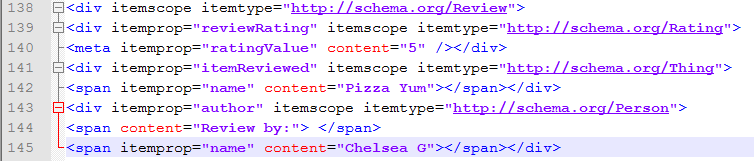
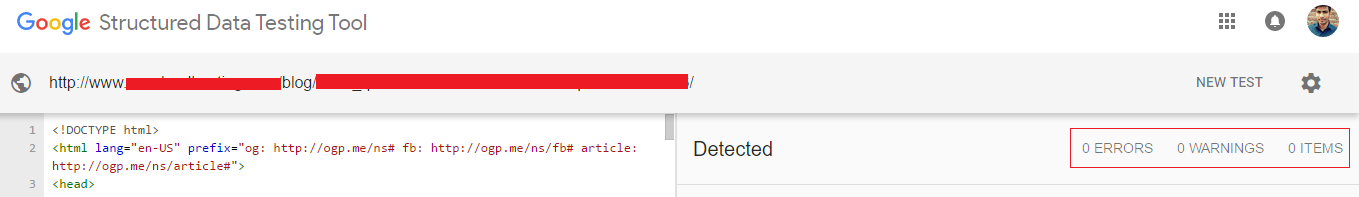
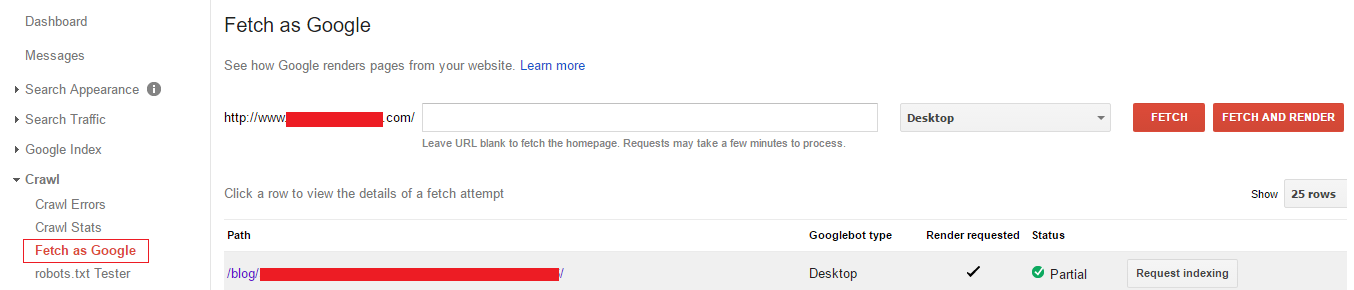
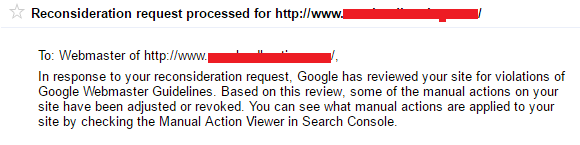



 Things to Consider While Changing Your WordPress Theme
Things to Consider While Changing Your WordPress Theme
Please ask for help to retrieve my blog in the seach engine list